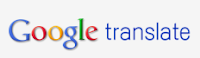 While you are surfing the webpage, Google may have asked you to translate the page contents in your language. Google has a translation portal in which you can translate from one language to another. If you want to go to Google translate, open Google.com and on the menu, click on 'more' and select 'translate'. I don't know how good is the service because I have not used it before. But today I got something amazing result. You can check this
While you are surfing the webpage, Google may have asked you to translate the page contents in your language. Google has a translation portal in which you can translate from one language to another. If you want to go to Google translate, open Google.com and on the menu, click on 'more' and select 'translate'. I don't know how good is the service because I have not used it before. But today I got something amazing result. You can check this- Go to Google Translate.
- Select translate from English to Arabic.
- Type 'Who said to sell Pepsi for Rs 65?' and click on translate.
- You will get translation on another box, copy that Arabic sentence .
- Now select translation from Arabic to English.
- Paste the Arabic and click on translate!
- Woohhhhaaaaaaaaaaho! What do you get? 'The World Health Organization said the sale of Pepsi for 65 rupees?'
Like this post?

No comments:
Post a Comment